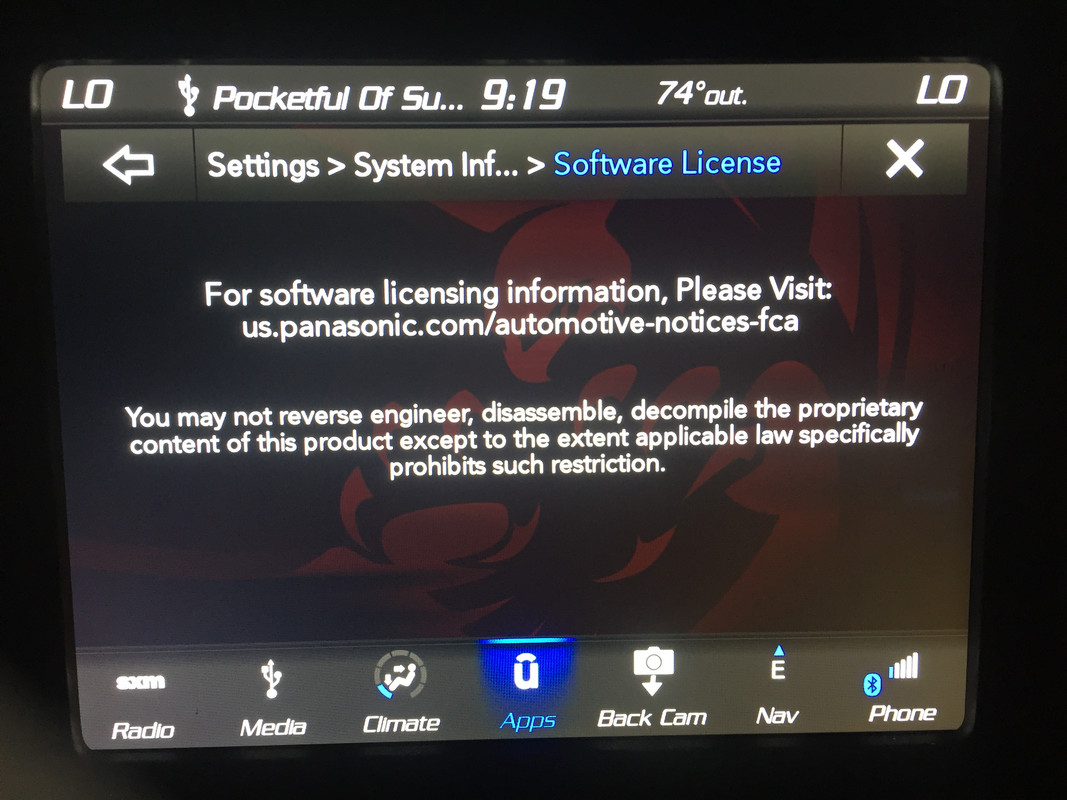Hello, new to this forum & looking for help with the new uconnect update.
I followed directions and downloaded to a usb. When I try to load it into my 2017 Jeep Cherokee, it says 'files not supported'.
I have searched for solutions and have done everything I can find. I added one item at a time to the usb and tried to load it that way. Same files not supported message no matter what I try. It is a new usb, no other files on it.
Please give me any suggestions. This is driving me crazy!
Does anyone know what the update does? It says it's for the GPS. Do I even need it? It is update 18.45.01.
Thanks for any help!
I followed directions and downloaded to a usb. When I try to load it into my 2017 Jeep Cherokee, it says 'files not supported'.
I have searched for solutions and have done everything I can find. I added one item at a time to the usb and tried to load it that way. Same files not supported message no matter what I try. It is a new usb, no other files on it.
Please give me any suggestions. This is driving me crazy!
Does anyone know what the update does? It says it's for the GPS. Do I even need it? It is update 18.45.01.
Thanks for any help!